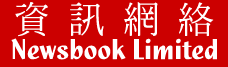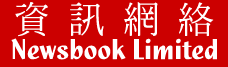|
Example
How to use Form to Mail on FrontPage
Step 1:On your Form, right click once, then click "Form Properties ..." will see the following table.
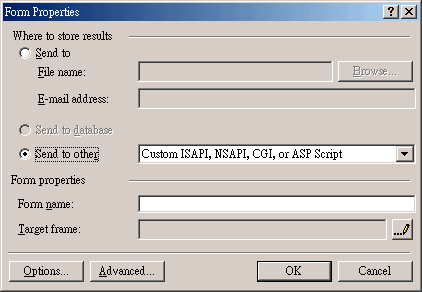
Table
1
Selcet "Send to other"
Step 2: Click "Options..." on table 2 "Action:" change to
"/cgi2/formmail.pl"
(customers who apply before 20th September, 2000, please use "/cgi-bin/formmail.pl"),
click "OK".
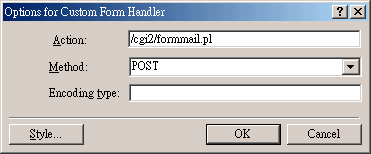
Table 2
Step 3: Refer to table
1 and select "Advanced... " it will show "Advanced Form Properties" click "Add" bottom fill "Name" and "Value" in Table 3.
¡@
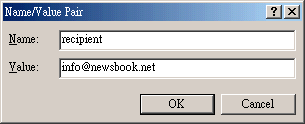 |
recipient
value = "info@newsbook.net"
(To
set your email address,
example:
abc@abc.com) |
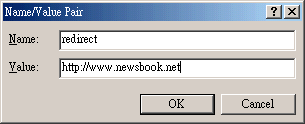 |
redirect
value = "http://www.newsbook.net"
(To
redirect your web page, when you were submitted the form(To enter entire
URL)) |
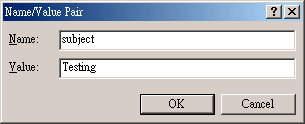 |
subject
value ="Testing"
(E-mail
Subject) |
Step
4:When finished "Advanced Form Properties" will receive the
following information:
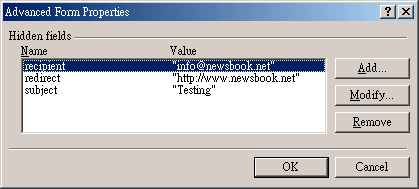
Click "OK".
______________________________________________________
If you use Dreamweaver or HTML to set "Form To Mail", please add the
following html code on your website:
(Customers who apply before 20th September 2000, please use "/cgi-bin/formmail.pl")
<form method="POST" action="/cgi2/formmail.pl">
<input type="hidden" name="recipient"
value="info@newsbook.net">
<input type="hidden" name="redirect"
value="http://www.newsbook.net">
<input type="hidden" name="subject"
value="Testing">
......(the others can be edited yourself according to your need)
</form>
¡@
|